If you do a lot of searching for images online (like I do), you may find some of the following search shortcuts helpful.
These should work in any OS that supports Chrome. If you already know how to add/use search engine shortcuts in Google Chrome, you can skip to Step 4. Otherwise, start here:
If you do a lot of searching for images online (like I do), you may find some of the following search shortcuts helpful.
These should work in any OS that supports Chrome. If you already know how to add/use search engine shortcuts in Google Chrome, you can skip to Step 4. Otherwise, start here:

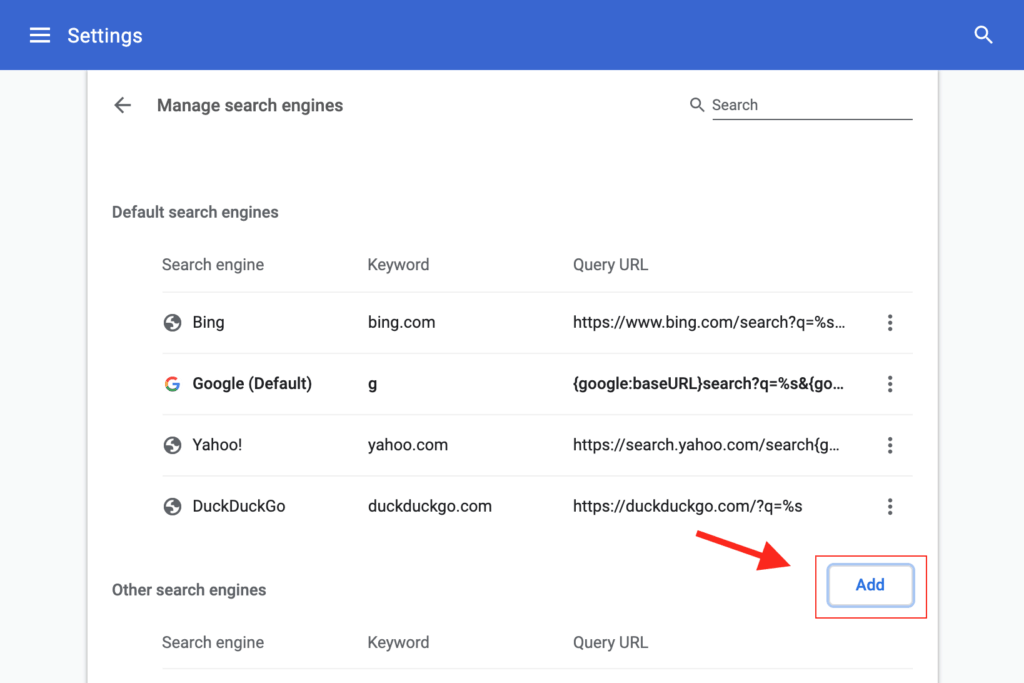

| Description | Search Engine* | Keyword* | URL with %s in place of query |
| Searches Google Images for “Large” images | Large Images | l (lowercase L) |
https://www.google.com/search?as_st=y&tbm=isch&as_q=%s&as_epq=&as_oq=&as_eq=&cr=&as_sitesearch=&safe=images&tbs=isz:l#q=%s&as_st=y&tbs=isz:l,imgo:1&tbm=isch |
| Searches Google Images for images over 4 megapixel | 4MP Images | 4 | https://www.google.com/search?q=%s&as_st=y&tbs=imgo:1,isz:lt,islt:4mp&tbm=isch&source=lnt&sa=X&biw=1093&bih=655&dpr=1 |
| Searches Google Images for images over 6 megapixel | 6MP Images | 6 | https://www.google.com/search?q=%s&as_st=y&tbs=imgo:1,isz:lt,islt:6mp&tbm=isch&source=lnt&sa=X&biw=1093&bih=655&dpr=1 |
| Searches Google Images for images over 8 megapixel | 8MP Images | 8 | https://www.google.com/search?q=%s&as_st=y&tbs=imgo:1,isz:lt,islt:8mp&tbm=isch&source=lnt&sa=X&biw=1093&bih=655&dpr=1 |
| Searches Google Images for images over 10 megapixel | 10MP Images | 10 | https://www.google.com/search?q=%s&as_st=y&tbs=imgo:1,isz:lt,islt:10mp&tbm=isch&source=lnt&sa=X&biw=1093&bih=655&dpr=1 |
| Searches Google Images for Scalable Vector Graphics | SVG Files | svg | https://www.google.com/search?q=%s+filetype:svg&tbm=isch |
Searches the following FREE image sites:
|
Free Images | free | https://www.google.com/search?q=%s+site:pexels.com+OR+site:albumarium.com+OR+site:librestock.com+OR+site:thestocks.im+OR+site:unsplash.com+OR+site:stocksnap.io+OR+site:burst.shopify.com+OR+site:reshot.com+OR+site:pixabay.com+OR+site:freestocks.org&tbs=imgo:1&tbm=isch&tbas=0&source=lnt&sa=X&biw=2211&bih=916&dpr=2 |
Searches the following PAID image sites:
|
Paid Images | paid | https://www.google.com/search?q=%s+site:gettyimages.com+OR+site:thinkstockphotos.com+OR+site:istockphoto.com+OR+site:masterfile.com+OR+site:bigstockphoto.com+OR+site:dreamstime.com+OR+site:canstockphoto.com+OR+site:stocksy.com+OR+site:stock.adobe.com&tbs=imgo:1&tbm=isch&tbas=0&source=lnt&sa=X&biw=2211&bih=916&dpr=2 |
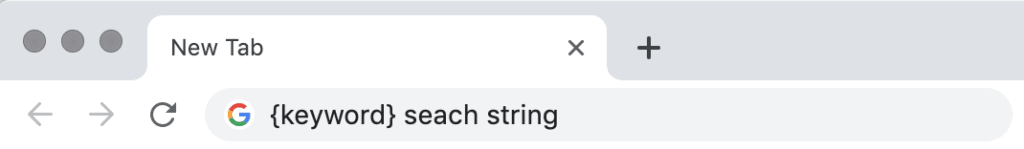
For example:
For example:
©2025 Feral Creative Colony. All rights reserved.
Please note: No cats were awoken, bothered, or otherwise inconvenienced in the creation of this site.